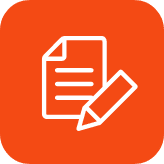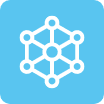Part 4 of This 9-Part Article Series on Fundamentals of SEO for YouTube Videos
In our last article in this series, we discussed how to start your video content project using research and development. As video is still one of the most effective B2B SaaS content marketing strategies, learning how to get a little extra mileage out of the hard work to create videos should be a key part of any video content workflow. In this article is going to introduce you to some tips on how to optimize your video using YouTube tools.
Key Takeaways
- How (and why) to optimize YouTube videos for SEO?
- How to research and write eye-catching titles and descriptions?
- Why use YouTube video tags and transcripts?
🤫 PS: Looking for pricing on custom video content for Tech? Get a price list here
What are the benefits of optimizing your YouTube videos for SEO?
Tech Marketers everywhere are laser-focused on building a strong SEO foundation for their marketing efforts. Video continues to be one of the most under-utilized, extremely effective SEO opportunities, placing it higher and higher on the list of priorities to tackle in 2022 and beyond. There are many benefits to optimizing your YouTube videos for SEO. Some of these benefits include:
- Improved visibility in search engines
- Higher click-through rates
- More traffic to your website
- Improved brand awareness
- Improved engagement with your audience
By optimizing your YouTube videos for SEO, you can improve your chances of ranking higher in search engine results pages, getting more clicks and views, and driving more traffic to your website.
How can you optimize your YouTube videos for SEO?
Research your keywords
Before you even start creating your YouTube videos, you need to do your research. You need to find the right keywords for your videos so that people can actually find them when they're searching for something on YouTube. There are a few different ways to do this research. You can use the YouTube Keyword Tool, Google AdWords Keyword Planner, and other tools that are available.
Once you've found the right keywords, you need to make sure that you're using them in the right places. This means using them in the title, description, and tags of your videos. This will help YouTube understand what your video is about and make it more likely to show up in relevant search results.
YouTube is a powerful platform that can help you reach a wide audience. But, in order for your videos to be successful, you need to make sure you're Optimizing them for SEO.
Optimize your video title
Your video title is one of the first things that people will see when they come across your video, so it's important to make it count. Here are some tips for optimizing your video title for SEO:
- Make sure your title is descriptive and includes the keywords that you want to target.
- Keep your title short and to the point - people are more likely to watch a video with a title that is easy to digest.
- Use rich keywords in your title to help your video show up in more searches.
- Test different titles and see which ones perform the best.
What is the ideal length of a YouTube video title? The ideal length of a title depends on the type of video you are creating. If it's for an informational piece, then keep your title under 70 characters so that it will fit in search results. If it's a tutorial or demonstration, then you can use up to 100 characters.
Optimize your video descriptions
Your video descriptions are an important part of your YouTube SEO strategy. Make sure to include relevant keywords and phrases in your descriptions, so that your videos can be easily found by viewers who are searching for topics related to your business. In addition, be sure to keep your descriptions clear and concise, so that viewers can quickly understand what your video is about.
What is the ideal length for a YouTube video description? The ideal length for a video description is between 300 and 400 words. This is the sweet spot that allows you to include all of the necessary information about your video, including relevant keywords and phrases, while still keeping it short enough so that viewers can read the description in its entirety.
What are some tips for writing a good YouTube video description?
Include relevant keywords and phrases in your video description. YouTube's search algorithm is designed to help users find videos that are most relevant to what they're looking for, so it's important that you include these in your video description.
Use tags in your YouTube videos
Adding tags to your YouTube videos is a great way to optimize them for SEO. Tags are essentially keywords that describe your video's content. When people search for videos on YouTube, the site looks at the tags associated with each video to determine which videos to show in the search results. By including relevant tags in your videos, you can help ensure that your videos are more likely to show up in the search results.
In addition to helping with SEO, tags can also help to make your videos more discoverable on YouTube. When people browse YouTube, the site shows a list of suggested videos based on the viewer's activity. Tags are one of the factors that YouTube looks at when determining which videos to show in the suggested list. So, by tagging your videos, you can help them to be more visible to potential viewers.
Create transcripts of your YouTube videos
If you want your YouTube videos to be found by people searching for relevant keywords, you need to optimize them for SEO. One way to do this is to create transcripts of your videos.
Transcripts help YouTube understand what your video is about, which can help it rank higher in search results. They also make your videos more accessible to people who are deaf or hard of hearing.
To create a transcript, you can either type out the text of your video or use a speech-to-text program to generate one. Once you have your transcript, you can upload it to YouTube and add it to your video.
Transcripts are an accessibility tool. How are accessibility tools and SEO connected? Accessibility tools help people with disabilities use the web, and search engines are helping them find what they need. In fact, Google has a new feature called "Explore" that helps users who are blind or have low vision, as well as those who are on mobile devices, to find content they can enjoy across all Google properties including YouTube.
You might ask, "Why would helping people with disabilities help my SEO efforts?" It's because Google uses accessibility information to help determine the topic of a page. If you have an audio-only or video-only file, then that content has no text on the page. And if your page has no text, Google can't understand it.
So if you have a video that's exclusively audio or video and is not transcribed, then adding an Accessibility snippet to the video file's metadata will help Google understand (and therefore rank) the topic of your video. Accessibility information is also useful for people who have difficulty hearing or seeing content because of certain disabilities, as well as those using assistive technologies such as screen readers.
What are some other tips for optimizing your YouTube videos for SEO?
- Use descriptive and keyword rich titles
- Use tags
- Optimize your thumbnail image
- Create transcripts of your videos
- Provide content that educates, entertains, or both
How can you measure the success of your YouTube SEO efforts?
You can measure the success of your SEO efforts by looking at your YouTube video analytics. YouTube provides a wealth of data that can help you understand how your videos are performing and where you can improve. To access your YouTube analytics, simply go to your YouTube channel, click on the "Views" tab, and then select "Analytics."
There are a number of different metrics that you can look at, but some of the most important ones for SEO purposes include:
- Views: This measures how many times your video has been viewed.
- Watch time: This measures how long viewers have watched your video.
- Engagement: This measures how much viewers interact with your video, including things like likes, comments, and shares.
- Click-through rate: This measures how often viewers click on links in your video description.
All of these metrics can be helpful in understanding how your videos are performing and where you can improve. However, you should keep in mind that SEO is a long-term strategy, so don't expect to see results overnight. It can take months or even years to see the full benefits of your efforts.
Why these YouTube video optimization strategies work?
TheseYouTube video optimization strategies work because they help your videos rank higher in YouTube search results. By ranking higher, your videos are more likely to be seen by potential viewers. And, as we all know, the more views a video has, the more popular it becomes.
In Our Next Article: Thumbnail Optimization
Your video thumbnail is the first thing people see when they come across your video in search results or on social media. So, it's important to make sure your thumbnail is as eye-catching and relevant as possible.
In our next article, we'll show you how to optimize your YouTube Channel for SEO. Stay tuned!