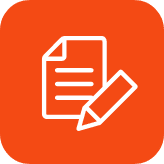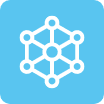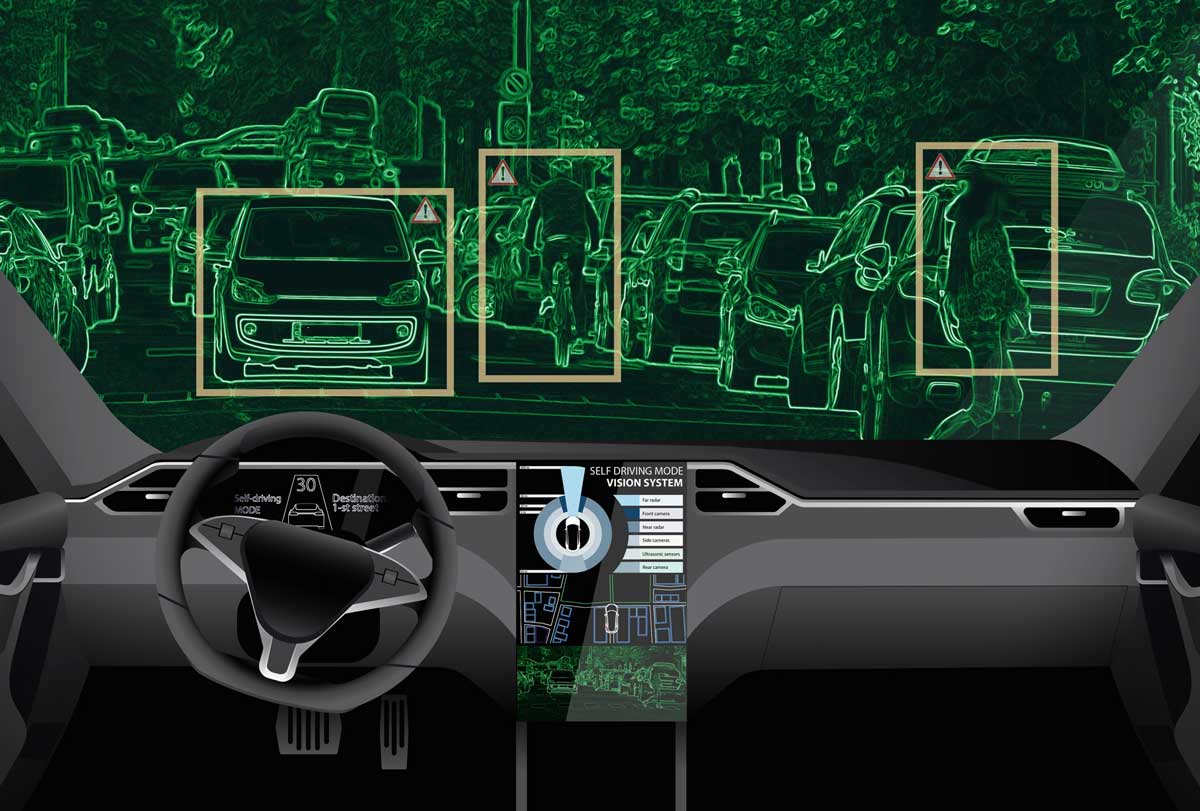One of the fundamental truths of enterprise IT is that management tool consolidation improves operational efficiency. It’s easier for an IT pro to use a single solution to collectively monitor all of their applications and infrastructure/cloud resources than to take a piecemeal approach to monitoring by using a variety of different tools.
Of course, providing comprehensive management capabilities through a single tool is a tall order. After all, it would be nearly impossible for a vendor to create a single management tool that’s able to monitor absolutely everything an organization happens to be using.
VMware solved this problem by making vRealize Operations extensible. In other words, vRealize Operations is designed to be modular. This allows admins to add monitoring capabilities to match their organization’s needs.
Extensibility Options
Monitoring is enabled through the use of management packs. Each management pack pertains to a specific element of the organization’s IT resources—physical servers, network devices, HCI, containers, databases, applications, or other components.
vRealize Operations comes preinstalled with a number of management packs, some of which are activated by default, and others that are not. The preinstalled and activated management packs (which can’t be deactivated) are geared toward monitoring the basic vRealize infrastructure. They allow the monitoring of elements such as vSphere, vRealize Log Insight, vRealize Assessments, vRealize Automation, vSAN, and NSX-T. This collection of management packs also enables monitoring of public cloud workloads like AWS, Microsoft Azure, and Google Cloud Platform.
vRealize Operations also includes native monitoring capabilities for various operating systems, remote services, and applications such as Microsoft Exchange Server and Mongo DB. These capabilities are built into vRealize Operations and do not require the installation of third-party management packs.
Perhaps more interestingly, however, VMware provides several compliance-oriented plug-ins designed to help organizations comply with regulations or standards, such as PCI, ISO, HIPAA, FISMA, CIS, and DISA. These management packs illustrate how vRealize Operations can be used for much more than just basic IT infrastructure health monitoring.
VMware also makes it possible to extend vRealize Operations’ capabilities with VMware vRealize True Visibility Suite. vRealize True Visibility Suite consists of a collection of management packs that are designed to monitor heterogeneous environments, giving administrators true end-to-end visibility across their applications and infrastructure stack, and even across hybrid clouds.
Activating Native Management Packs
As previously noted, vRealize Operations includes native management packs for many of the more commonly used operating systems, applications, and IT infrastructure components. To use these management packs, you just need to activate them. You can do this by opening the vRealize Operations administrative interface and going to the Repository container. Once in this container, simply locate the management pack you want to use and click Activate, as shown in Figure 1.
Figure 1: Locate the management pack you want to use and click Activate
If necessary, you can use the Credentials tab to supply credentials that will allow the management pack to monitor a particular resource.
Deploying Third-Party Management Packs
As useful as the native management packs and vRealize True Visibility Suite may be, vRealize Operations is also extensible through the use of third-party management packs. These management packs are available for both applications and IT infrastructure components.
Third-party management packs are available through the VMware Marketplace. After you download a management pack, you need to import it into vRealize Operations. To do so, go to the Repository tab and click the Add / Upgrade button. When prompted, click the browse button and locate the management pack you just downloaded. It’s worth noting that vRealize Operations gives you the option of overwriting an existing management pack as shown in Figure 2, which can be useful if you need to upgrade to a new version. Now, just click Upload, followed by Next. Accept the end-user license agreement, and click Next one more time to install the management pack.

Figure 2: Click Browse to select the management pack you want to install
Depending on the nature of the management pack you downloaded, there may be a few additional configuration tasks required. These tasks can vary, but tend to be simple and straightforward. For instance, you may need to specify a vCenter Server, provide credentials, or point the management pack to the resource you want to monitor.
With vRealize Operations organizations can use a combination of native capabilities, vRealize True Visibility Suite, and third-party management packs to monitor nearly all of their IT resources, both on-premises and in the cloud. You can evaluate vRealize Operations for yourself by trying a hands-on lab or by downloading a free trial.