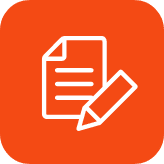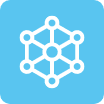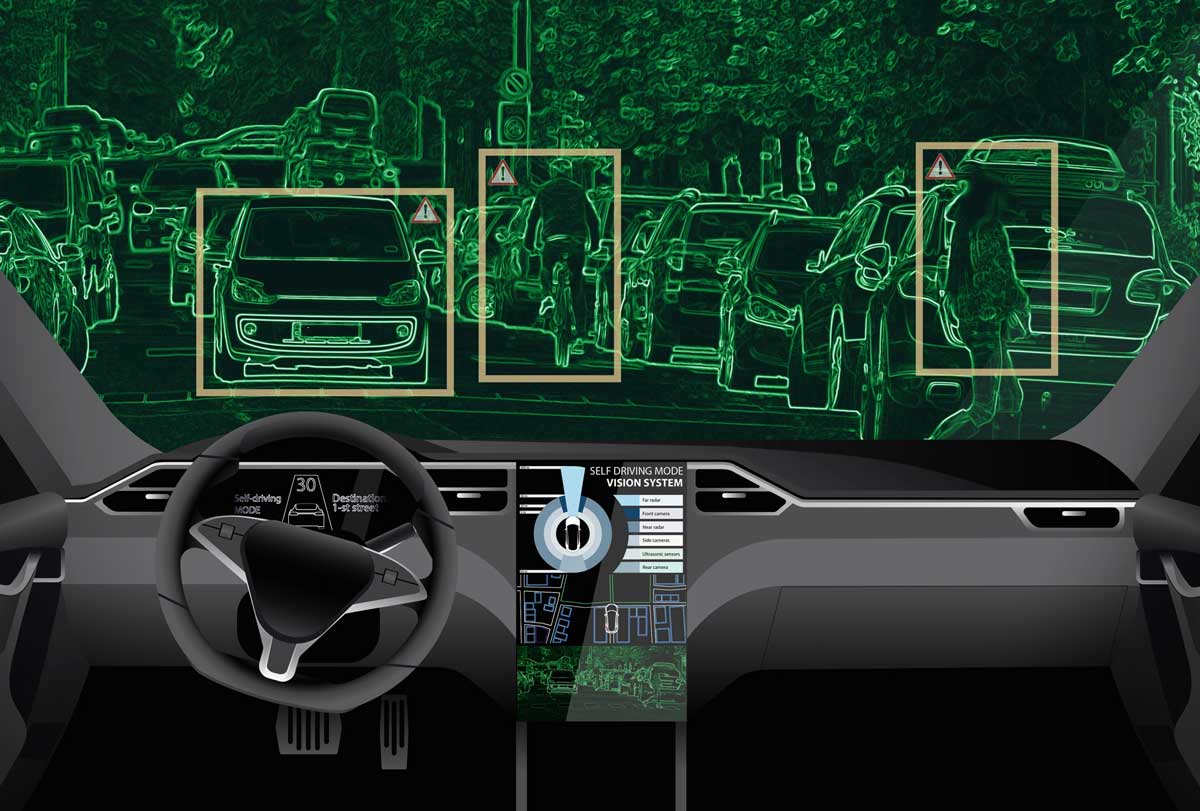One of most compelling features of VMware vRealize Operations is its ability to monitor both operating systems and applications such as Microsoft Exchange, MySQL, and Oracle WebLogic Server. VMware vRealize Operations uses application metrics to help identify conditions that might eventually lead to a health or performance issue. The real question, however, is what to do when such conditions are detected?
Application Dependencies
The key to troubleshooting application issues is to understand that applications are not standalone entities. At the very least, an application depends on an operating system. Most of the time, though, an application is based on a complex web of interdependencies. For example, an application may leverage multiple databases, each of which is dependent on a database server, which is in turn dependent on an underlying server operating system. Additionally, the database server can’t function without network connectivity and connectivity to the physical storage on which the database resides. If an application experiences problems, those problems may be attributed to any of these or other dependencies.
Application Troubleshooting
When it comes to troubleshooting application issues, an admin can’t assume that the issue lies with the application. While it’s certainly possible the application is experiencing problems, issues more often stem from external dependencies. That being the case, vRealize Operations is designed to help admins solve problems by examining the entire dependency stack, not just the application itself.
Monitoring Alerts
When an application begins to experience issues, subtle warning signs typically begin to show up well before users notice that anything is amiss. Admins must be able to detect these warning signs and remediate the underlying issues quickly if they are to avoid performance problems or SLA violations. This is where vRealize Operations comes into play.
vRealize Operations uses a combination of management packs and native discovery and monitoring mechanisms to monitor applications and all of their various dependencies. It does this by continuously observing specific metrics that are tied directly to each monitored component’s health. If a metric falls outside of a predetermined threshold value, vRealize Operations will trigger an alert. Alerts serve as an indicator that a condition exists that may require administrative attention. Incidentally, alerts can also be sent to administrators in other ways, such as by email.
Resolving Issues
vRealize Operations prioritizes alerts so that admins will be able to tell which alerts need to be addressed first, and opening an alert causes vRealize Operations to display additional details and recommended actions. Often these recommendations are sufficient to help an admin to correct the issue that triggered the alert, but for complex applications additional troubleshooting may be necessary. One of the most useful tools for such situations is the Troubleshooting Workbench.
The Troubleshooting Workbench is a relatively new addition to vRealize Operations, and provides admins with a graphical view of the relationship between applications and their various dependencies. These dependencies are mapped using a combination of automatic discovery and application monitoring.
When you open the Troubleshooting Workbench in response to an alert, the workbench examines the impacted object, and its related object. This machine learning-driven analysis starts two hours prior to the alert (by default) and extends to the current time. vRealize Operations looks for property changes and anomalous metrics in an effort to help admins to determine the true source of the problem that triggered the alert.
Once an administrator has a general idea of a problem’s source, they can click on that object to get more detailed information. For example, an admin who has traced an application performance problem to a database could click on the database object to see the database’s key performance indicators. These indicators might then show that the database is performing poorly due to memory contention, storage IOPS, or some other problem. In any case, the Troubleshooting Dashboard helps admins get to the root cause of issues with just a few clicks.
Try vRealize Operations Today
vRealize Operations is an essential tool for monitoring application and infrastructure health. By detecting issues early, and giving admins the tools to proactively correct those issues, vRealize Operations can help IT to maintain its application SLAs. You can evaluate vRealize Operations for yourself by trying a hands-on lab or by downloading a free trial.