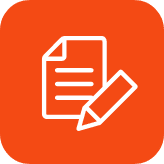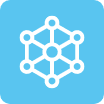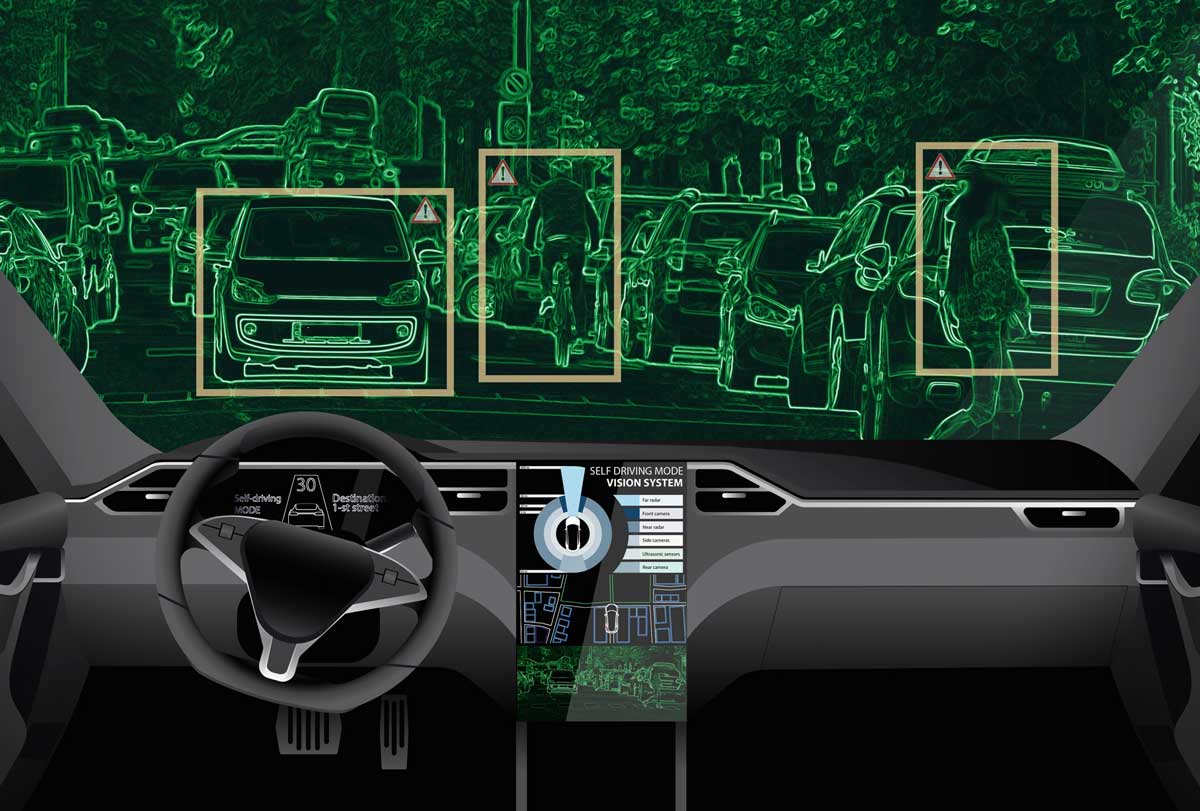Did you know that you can't just keep adding NFS connections to a VMware ESXi server indefinitely? And if you did think about the max, it's easy to assume that the maximum number of NFS mounts must be some crazy number that only the most obscure very large enterprise, right?
Actually, the vSphere ESXi/ESX default configuration allows for only eight NFS mounts per ESXi host. That's right, just 8. Usually that is more than enough but what if you need to access more than 8? You'll need to make some advanced configuration tweaks. Here's how...
- NFS.MaxVolumes: Limits the number of NFS datastores which can be mounted by the vSphere ESXi/ESX host concurrently. The default value is 8, and can be increased to a maximum specific to the version of ESXi/ESX:
- ESXi/ESX 3.x: Set NFS.MaxVolumes to 32
- ESXi/ESX 4.x: Set NFS.MaxVolumes to 64
- ESXi 5.x: Set NFS.MaxVolumes to 256
- Net.TcpipHeapSize: The amount of heap memory, measured in megabytes, which is allocated for managing VMkernel TCP/IP network connectivity. When increasing the number of NFS datastores, increase the default amount of heap memory as well:
- ESXi/ESX 3.x: Set Net.TcpipHeapSize to 30
- ESXi/ESX 4.x: Set Net.TcpipHeapSize to 32
- ESXi 5.x: Set Net.TcpipHeapSize to 32
- Net.TcpipHeapMax: The maximum amount of heap memory, measured in megabytes, which can be allocated for managing VMkernel TCP/IP network connectivity. When increasing the number of NFS datastores, increase the maximum amount of heap memory as well, up to the maximum specific to the version of ESXi/ESX host:
- ESXi/ESX 3.x : Set Net.TcpipHeapMax to 120
- ESXi/ESX 4.x: Set Net.TcpipHeapMax to 128
- ESXi 5.x: Set Net.TcpipHeapMax to 128
Notes:
- These settings enable the maximum number of NFS mounts for vSphere ESXi/ESX.
- Changing Net.TcpipHeapSize and/or Net.TcpipHeapMax requires a host reboot for the changes to take effect.
Modify the three advanced configuration options using the vSphere Client or other method. For a full list of methods, see Configuring advanced options for ESX/ESXi (1038578).
For more information on advanced NFS settings, see Definition of the advanced NFS options (1007909) and the Best Practices for running VMware vSphere on Network Attached Storage whitepaper.