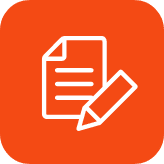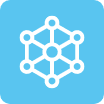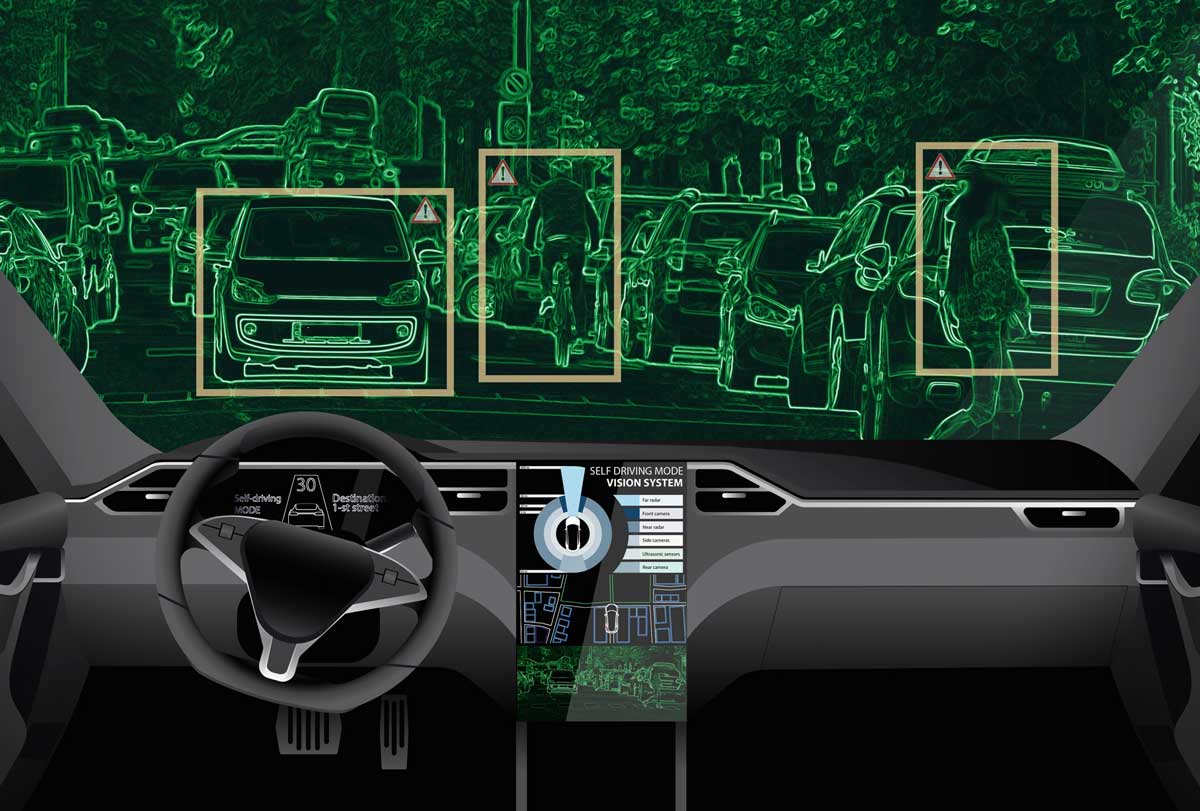The new VMware Cloud on AWS allows you to run your vSphere virtual machines in the Amazon Web Services (AWS) public cloud, without modification, and access the hundreds of services available from AWS. In this video, Keith Ward, James Green, and David Davis of ActualTech Media are joined by Trevor Pott of eGeek Consulting in our Cloud Party, where we take VMware Cloud on AWS for a spin, for the first time, with zero preparation! We hope you'll join us for the cloud party, through our successes, failures, and more successes!
A VMware Cloud on AWS Primer
If you have no idea at all, or just a vague one, about what VMware Cloud on AWS is, here's a little primer. VMware says that VMware Cloud on AWS allows you to "rapidly extend or migrate your VMware environment to the AWS public cloud." If the idea of running VMware vSphere and vCenter in AWS instances scares you, you're not alone; it did the same to me when I first heard about it at VMworld 2017. Instead, what VMware did with AWS is actually very cool, and makes a lot of sense.
VMware Cloud on AWS is a partnership between VMware and AWS, in which AWS provisioned custom hosts and created custom interfaces between the VMware Cloud and AWS. Think of it as "VMware as a Service" running on AWS hardware, with high speed access to the AWS Cloud, all fully supported and maintained by VMware.
VMware Cloud on AWS includes VMware vSphere, vCenter, vSAN, NSX, hardware, support, and maintenance. It's sold for testing on a per-hour model, or based on longer-term contracts for production usage. Use cases for it include:
- Simplifying cloud migration of any scale
- Disaster recovery
- Modernizing applications
You can try VMware Cloud on AWS at no cost using the VMware Hands-on-Lab (HoL) here, or get started with VMware Cloud on AWS here.
VMware Cloud on AWS: What's New?
As you can tell by the constantly updating VMware Cloud on AWS Roadmap, this service that is being constantly enhanced. Those enhancements were on display at VMworld 2018, where VMware announced that VMware Cloud on AWS was going to be in available in the AWS Asia Pacific (Sydney) Region.

Other new VMware Cloud on AWS features recently announced:
- A high-storage capacity option with VMware vSAN utilizing Amazon Elastic Block Store (Amazon EBS)
- 50% lower entry-level price with new three-host SDDC minimum configuration
- Accelerated, predictable live migration of thousands of VMs
- Migration assessment with Cost Insight, now part of VMware Cloud on AWS core service
- VMware NSX/AWS Direct Connect integration for simplified, high-performance connectivity
- Custom CPU core counts
- Secure data with native, software-based vSAN encryption for data at rest with AWS Key Management Service (KMS)
- Application-centric security and micro-segmentation with VMware NSX
- Granular network visibility for monitoring, security, and troubleshooting with flow- and packet-level visibility
- Enhanced connectivity within SDDCs enables automation and partner solutions
- Real-Time log management included at no additional cost
Full information on the latest features can be found here.
Come on Out for the VMware Cloud on AWS Party!
For our Cloud Party, we took VMware Cloud on AWS for a test drive with zero preparation. Some things worked as expected, and others did not. We did learn that VMware Cloud on AWS was easy to set up; and in a couple of hours, vSphere, vCenter, vSAN, and NSX could all be running, and connected to hundreds of AWS services. It was amazing !
Watch us put VMware Cloud on AWS through its paces by clicking on the video at the top of this article. You can try VMware Cloud on AWS for yourself using the new single-host option by clicking here.